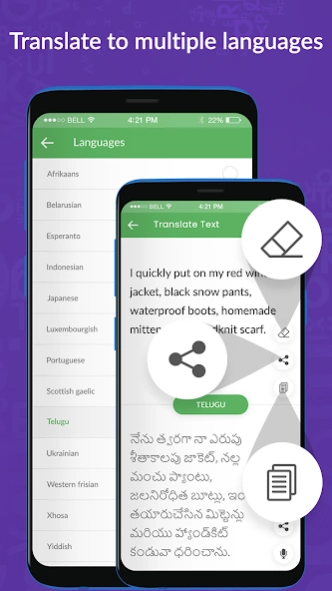Copy Paste any Text on Screen 9.0
Free Version
Publisher Description
Copy Paste any Text on Screen - This app can copy & paste screen text and you can also edit & translate it.
Copy app is the best app to copy on screen text with ease and you can paste it wherever you want. You can also edit and translate the copied textual content into different languages. To use the app follow the below given steps:
Accessibility Service Permission
The accessibility service permission is used to detect any text on any screen for copy , save , edit or translate text using this app.
Step1: To copy textual content from screen. Press START on the home screen and you will see a notification of this app.
Step2: Open any application, file or website from where you want to copy and paste the text.
Step3: Go to notification area and tap on CLICK TO START COPY.
Step4: You will see green boxes on the screen, tap on the boxes whose textual content you want to copy.
Step5: On the top you will see two buttons. First button is for fullscreen and second button is for selecting all the content from screen.
Step6: Tap on any box and at the top right corner you will see an option with copy symbol, tap on it to copy the text to clipboard.
Step7: Press the pencil icon on the top if you want to edit the copied content. After pressing it EDIT TEXT window will open.
Step8: Here, you will see multiple options below. Click the KEYBOARD option to start writing.
Step9: Click the COPY option for copying the edited text.
Step10: Click the START option for voice editing and press the same button again to stop voice editing.
Step11: Click on the TRANSLATE option if you want to translate the edited text.
Step12: In TRANSLATE TEXT window on the upper portion you will be seeing your edited content and at the bottom you will be seeing its translation.
Step13: Tap on CHOOSE LANGUAGE and you will be seeing list of many world wide languages. Select the language in which you want to translate.
Step14: On the upper portion at right side you will see three buttons. First button is to erase all the textual content, the second button is to share it and third button is to copy it.
Step15: In the lower portion also you will see three options. Here the first button is for copying the translated text, the second button is for sharing it and the third button is for pronouncing it.
Step16: After completing translation you will be moved back to the EDIT TEXT window. There, on the top right corner you will see the save button.
Step17: You can find all your saved content from SAVED TEXT option present on the home screen.
Step18: To stop the service click on the STOP button which is available on the home screen and also on notification area.
If still you are having some doubt then to watch tutorial, tap on question mark present on the top of the home screen. So, hurry up and download the app now to copy and paste text easily from your mobile phone’s screen.
About Copy Paste any Text on Screen
Copy Paste any Text on Screen is a free app for Android published in the System Maintenance list of apps, part of System Utilities.
The company that develops Copy Paste any Text on Screen is JNGdev. The latest version released by its developer is 9.0.
To install Copy Paste any Text on Screen on your Android device, just click the green Continue To App button above to start the installation process. The app is listed on our website since 2023-04-11 and was downloaded 1 times. We have already checked if the download link is safe, however for your own protection we recommend that you scan the downloaded app with your antivirus. Your antivirus may detect the Copy Paste any Text on Screen as malware as malware if the download link to com.jg.copypasteanytextonphoto is broken.
How to install Copy Paste any Text on Screen on your Android device:
- Click on the Continue To App button on our website. This will redirect you to Google Play.
- Once the Copy Paste any Text on Screen is shown in the Google Play listing of your Android device, you can start its download and installation. Tap on the Install button located below the search bar and to the right of the app icon.
- A pop-up window with the permissions required by Copy Paste any Text on Screen will be shown. Click on Accept to continue the process.
- Copy Paste any Text on Screen will be downloaded onto your device, displaying a progress. Once the download completes, the installation will start and you'll get a notification after the installation is finished.